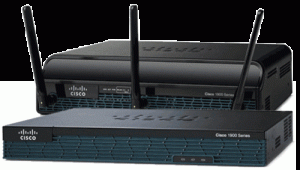The “vlan.dat” file is a configuration file on a Cisco switch that stores the VLAN (Virtual Local Area Network) information for the switch. In Cisco switches, VLANs are used to divide the physical network into logical segments, which can help to improve network performance, security, and organization.
The “vlan.dat” file contains information about the VLANs that are configured on the switch, including the VLAN number, VLAN name, and other parameters such as the VLAN type and VLAN state. This information is saved in the “vlan.dat” file so that it can be retrieved and used by the switch each time it boots up.
In some cases, the “vlan.dat” file may become corrupted or otherwise damaged, which can cause issues with the switch’s VLAN configuration. In these situations, the “vlan.dat” file can be manually edited or deleted, and the switch can be restarted to generate a new “vlan.dat” file with the default VLAN configuration.
It is important to note that the “vlan.dat” file should only be modified by experienced network administrators who are familiar with the switch’s VLAN configuration. Improperly modifying the “vlan.dat” file can result in network outages or other serious problems.